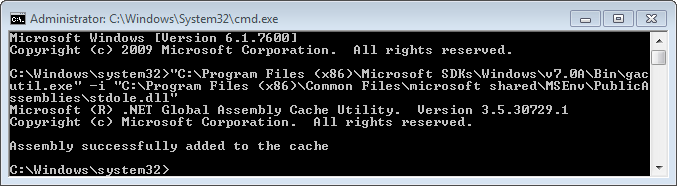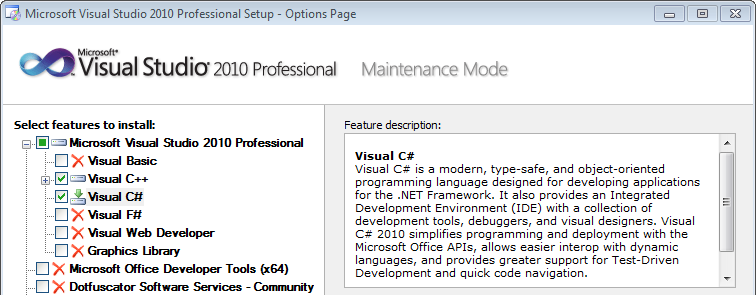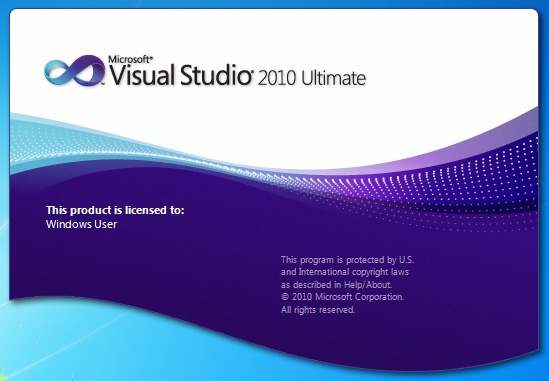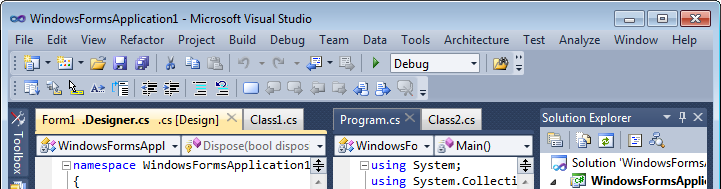If you perform a custom Visual Studio 2010 installation selecting only C++ development tools on a clean Windows 7 x64 machine, running Tabs Studio v2.0 generates “System.IO.FileNotFoundException: Could not load file or assembly ‘stdole, Version=7.0.3300.0, Culture=neutral, PublicKeyToken=b03f5f7f11d50a3a’ or one of its dependencies. The system cannot find the file specified.”
A workaround is to manually install stdole.dll in the GAC. For example, running the following single line command from an elevated command prompt:
"C:\Program Files (x86)\Microsoft SDKs\Windows\v7.0A\Bin\gacutil.exe" -i "C:\Program Files (x86)\Common Files\microsoft shared\MSEnv\PublicAssemblies\stdole.dll"
Another workaround is to add Visual C# development tools in the Visual Studio 2010 installer: