Saver and Marker add-ins need to save tabs order and highlighted tabs when you exit Visual Studio to restore them when you open the solution next time. This per-solution information is stored in .tss and .marker.tss files in directories along with your solution .sln files:
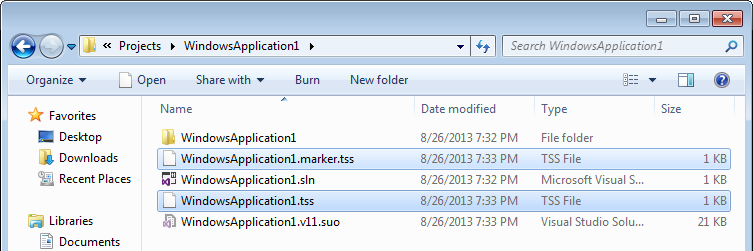
Marker and Saver per-solution files
I’ve added an option to store all per-solution files in the one common directory. You need to create this directory and create the HKEY_CURRENT_USER\Software\Sergey Vlasov\Tabs Studio\SolutionSettingsDir registry value defining the directory for Tabs Studio add-ins:
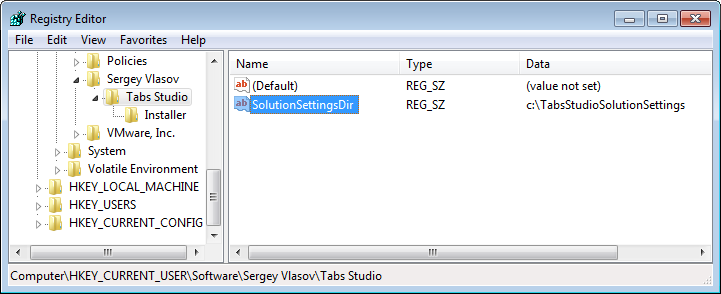
SolutionSettingsDir registry setting
New per-solution settings will be stored in this directory with different file names for different solutions:
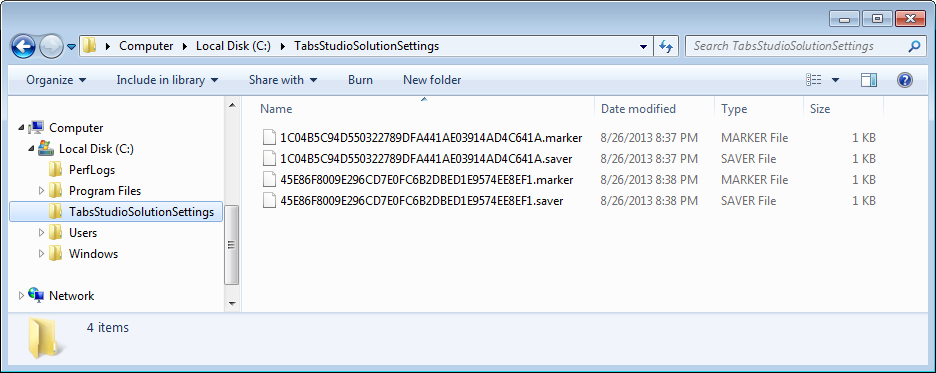
Saver and Marker files in the common solution settings directory
